Virtual visits with loved ones at Madison Memorial, via Zoom
Family and friends can safely visit patients at Madison Memorial remotely, by using Zoom technology. Here’s what you need to know:
- Patients don’t need to have a device, nor do they need a Zoom account.
- Nursing staff are happy to help set up your Zoom video conference on the patient’s side.
- You (family member or friend) DO need to have a device (computer, cell phone, tablet), as well as a basic Zoom account (free).
- To set up a Zoom video conference with a patient, follow these steps:
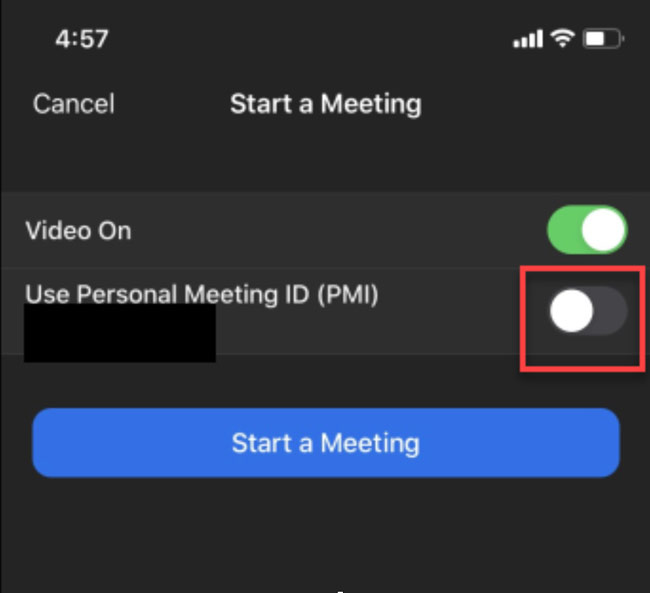
- Set up your future meeting in Zoom.
- Call the hospital (208-359-6900), ask for the department where the patient is staying, and share the Zoom meeting date, the time of the meeting, the meeting ID, and the passcode.
- Do not share your login credentials. Patients (and hospital staff who may be assisting them) only need the meeting ID and the passcode, not the Zoom account login information.
- The devices at Madison Memorial are shared; therefore, for your security, disable the Personal Meeting ID (PMI) in Zoom when you start your meeting, as shown in the image above.
That’s it! Enjoy your visit with your loved one, and thank you for choosing Madison Memorial.
